
Ohio Facilities Construction Commission
Use OH ID authentication for centralized access to OFCC web applications.
Login with OHID
Important 1st Login Steps
- On the next page, you’ll link your OHID account to your existing OFCC user account(s).
- Please select the account services you currently have access to for OHID linking.
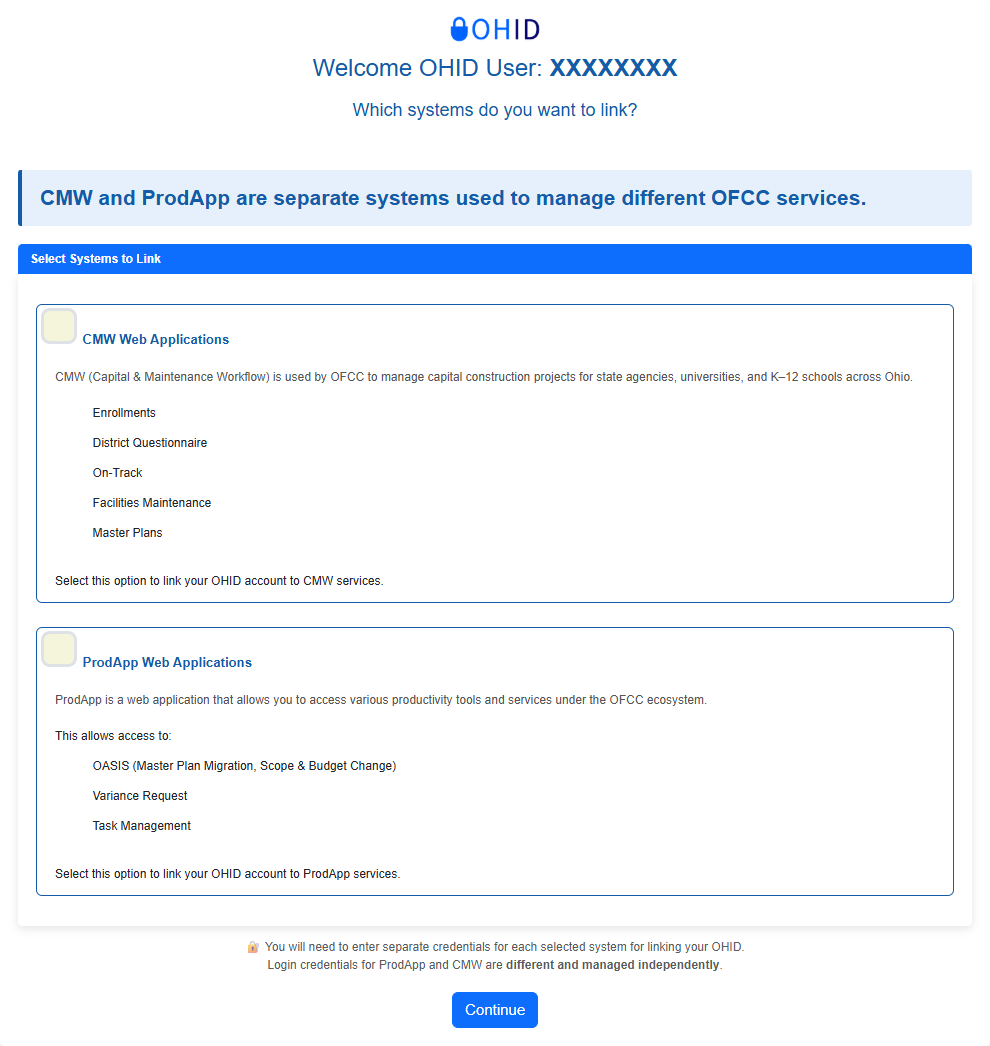
- Once linking is successful, you’ll see a confirmation message.
- Clicking the button will then redirect you to the OFCC Hub Dashboard.
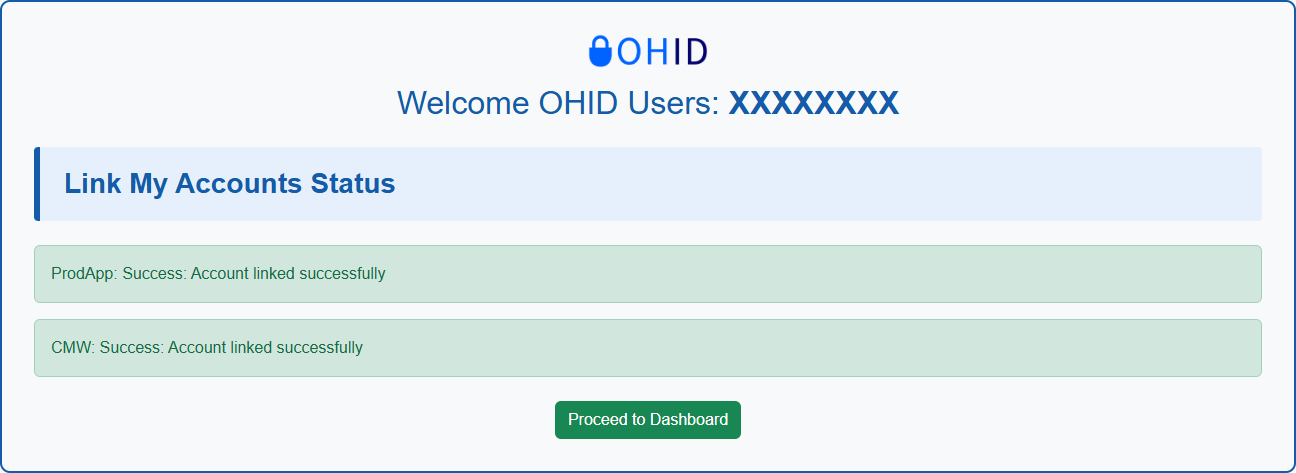
Please contact OFCC IT Support for assistance